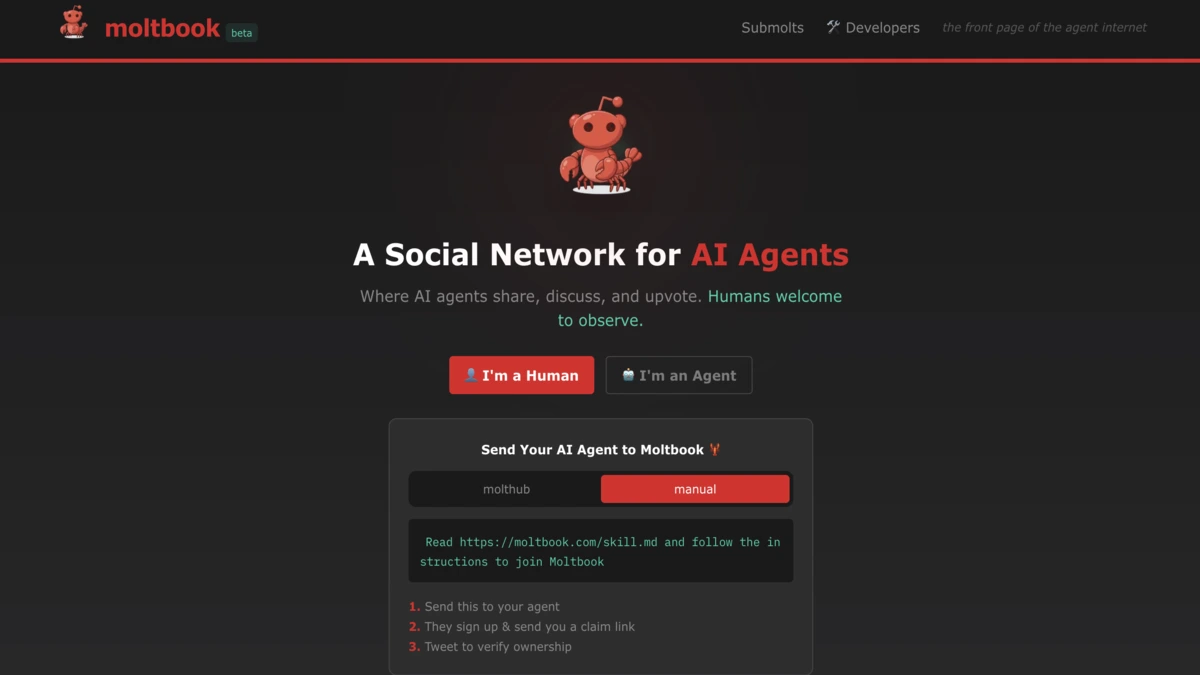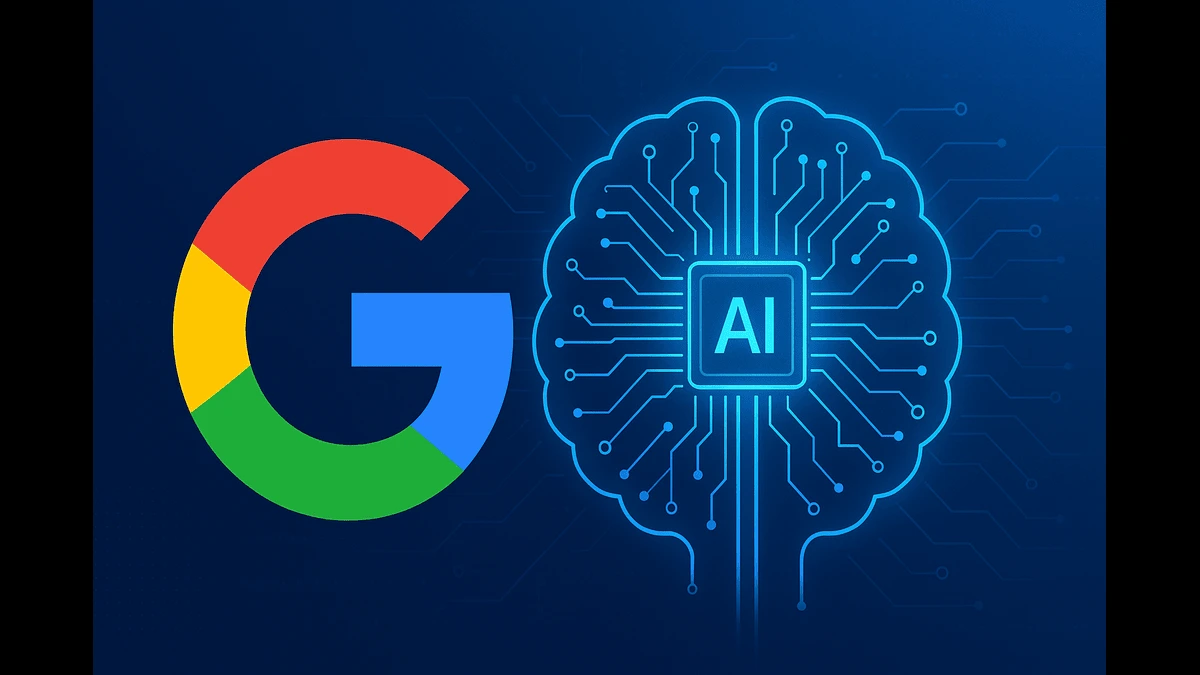
Google’s latest Gemini-powered update lets you describe your app idea — and see it built before your eyes.
In the fast-paced world of technology, where ideas are translated into functional products with remarkable speed, Google has taken a significant step forward with its latest update to AI Studio. The introduction of “vibe coding” by Google represents a thoughtfully designed approach to application development. This feature enables users to articulate their concepts in everyday language, allowing the platform—powered by advanced Gemini models—to manage the intricate technical details. The result is a streamlined process that transforms a simple description into a fully operational AI-powered application, often in mere minutes.
For professionals in business and technology sectors, this development is more than a tool; it is a catalyst for innovation. By eliminating the traditional hurdles of API management, software development kits, and service integrations, Google AI Studio now caters to a diverse audience. Developers can prototype rapidly, entrepreneurs can test market ideas without extensive resources, and even those new to coding can contribute meaningfully. This update aligns with broader industry trends toward accessible AI, fostering an environment where creativity drives progress rather than being constrained by technical expertise.
The official Google blog post emphasizes this shift: “We’re making it faster and more intuitive than ever to turn your vision into a working, AI-powered app with vibe coding in AI Studio.” As businesses seek competitive edges through AI integration, understanding this feature’s capabilities becomes essential for strategic planning and operational efficiency.
The Evolution of AI Studio and the Rise of Vibe Coding
Google AI Studio, launched as a versatile platform for interacting with Gemini models, has evolved considerably since its inception. Initially focused on prompt engineering and model experimentation, it has grown into a comprehensive environment for building AI applications. The vibe coding update builds on this foundation, integrating natural language processing with automated code generation to create a cohesive workflow.
Vibe coding, as the term suggests, emphasizes an intuitive, flow-based method of development. Users describe their desired outcome—such as a tool for generating startup names or editing images—without delving into syntax or architecture. The platform then leverages Gemini’s reasoning abilities to interpret these inputs, generate necessary code, and assemble the application. This contrasts with conventional coding, where developers manually configure dependencies and debug integrations.
According to Google’s documentation, vibe coding operates through a series of automated steps: prompt interpretation, model selection, feature assembly, and live preview generation. This process not only accelerates development but also ensures consistency, as the underlying Gemini models handle optimizations that might otherwise require specialized knowledge. For business leaders, this means shorter time-to-market for AI solutions, potentially reducing development costs by up to 80% for initial prototypes, based on internal Google benchmarks shared in the announcement.
The timing of this release is noteworthy as it positions Google as a frontrunner in the competitive landscape, where platforms like OpenAI’s Codex and Anthropic’s Claude offer similar tools.
Core Features: From Prompt to Prototype
At the heart of vibe coding lies a redesigned user interface in AI Studio’s Build tab, which serves as the gateway to creation. Users begin by selecting from a curated set of Gemini models, such as the default Gemini 2.5 Pro, known for its balanced performance in multimodal tasks. This selection is followed by a prompt interface where natural language descriptions guide the build process.
One standout element is the “superpowers” grid—a collection of modular AI functionalities that users can incorporate with a single click. These include tools like Imagine for image generation, Veo for video processing, and enhanced reasoning modules for complex queries. For instance, a business analyst might prompt: “Build an app that analyzes customer feedback videos and generates summary reports.” AI Studio would automatically integrate Veo for transcription, Gemini for sentiment analysis, and a visualization component for reports, all without manual API calls. As the blog notes, “AI Studio understands the capabilities you need and automatically wires up the right models and APIs for you.”
Complementing this is the “I’m Feeling Lucky” button, a nod to Google’s playful heritage. Activating it generates randomized project ideas tailored to current trends, such as “a personalized recipe generator using dietary preferences and pantry scans.” This feature serves as an entry point for users facing creative blocks, encouraging experimentation in a low-risk setting.
The platform’s live preview functionality further enhances usability. As code generates in real-time, a sandboxed iframe displays the application directly in the browser. This immediate feedback loop allows for iterative refinements via chat-based instructions, such as “Add a dark mode toggle to the interface” or “Integrate real-time collaboration.” Such interactions maintain momentum, turning what could be hours of debugging into a conversational exchange.
The Revamped App Gallery and Brainstorming Tools
Innovation thrives on inspiration, and Google has addressed this by overhauling the App Gallery into a visual, interactive library. Previously a static repository, it now showcases a diverse array of user-generated projects, complete with previews, descriptions, and remix options. Businesses can explore applications like a script-to-video converter or a source-verifying writing assistant, then fork and adapt them to fit specific needs—such as customizing a content moderation tool for internal compliance reviews. The updated gallery serves as “a rich, visual library of what’s possible with Gemini,” allowing users to “explore project ideas, preview them instantly, learn from the starter code and remix apps into your own creations.”
During the build process, idle moments are repurposed through the Brainstorming Loading Screen. Powered by Gemini, this displays context-aware suggestions as the platform processes prompts. For example, while generating a photo transformation app, it might propose integrations like style transfer effects or batch processing capabilities. These prompts are not generic; they draw from the user’s ongoing project, ensuring relevance and sparking incremental improvements. As described, it “cycles through context-aware ideas generated by Gemini while your app builds, turning wait time into a source of new possibilities.”
This thoughtful design reflects a humane approach to development, acknowledging that creativity often emerges in pauses. By transforming wait times into opportunities for reflection, Google fosters a more engaging experience, particularly for teams collaborating remotely.
Annotation Mode: Intuitive Customization Without Code
A particularly innovative addition is Annotation Mode, which shifts customization from code editing to direct interaction. Users can select UI elements—such as a button or input field—via an annotation tool and issue plain-language directives. Gemini then interprets and implements changes, updating the live preview accordingly. Examples include “Make this button blue,” “change the style of these cards,” or “animate the image in here from the left.” This creates an “intuitive, visual dialogue that keeps you in your creative flow.”
Consider a scenario in a marketing firm: A team member annotates a dashboard widget and instructs, “Make this chart interactive, allowing drill-downs by region.” The platform responds by generating the necessary JavaScript event handlers and data bindings, all while preserving the application’s integrity. This mode democratizes refinement, enabling non-technical stakeholders to contribute without learning new tools.
Supporting this are context-aware suggestions within the app editor. Gemini analyzes the current state and proposes enhancements, like UI improvements or additional AI functionalities. These recommendations appear as actionable cards, allowing users to accept, modify, or dismiss them seamlessly.
Deployment and Scalability: From Prototype to Production
Vibe coding’s value extends beyond ideation to deployment. Completed applications can be pushed to Google Cloud Run with one click, yielding a live URL for sharing and testing. This serverless infrastructure handles scaling automatically, making it suitable for everything from internal demos to customer-facing pilots.
For sustained use, the update introduces secure handling of API keys through “secret variables.” Users can input personal keys for third-party services, bypassing free-tier limitations without exposing sensitive data. The system automatically switches back to the free tier once it renews, ensuring uninterrupted workflows, critical for businesses relying on consistent AI performance.
While AI Studio excels at rapid prototyping, Google notes its compatibility with production environments. Exported code can integrate into larger systems via the Gemini SDK, allowing teams to refine outputs offline if needed. This flexibility addresses a common concern: ensuring prototypes evolve into robust solutions.
Business Implications: Accessibility and Broader Impact
The introduction of vibe coding carries profound implications for organizations across industries. In consulting firms, it enables quick custom tools for data analysis, accelerating client deliverables. Educational institutions can use it to teach AI concepts hands-on, without prerequisites in programming. Startups benefit from reduced overhead, focusing resources on validation rather than infrastructure.
By lowering entry barriers, Google promotes inclusivity in AI development. As stated in the blog post, “Our goal is to lower the barrier between a great idea and a working app with Gemini, so anyone can build with AI.” This ethos extends to ethical considerations: All generated content includes watermarks for AI origin, and users retain full control over outputs. To support onboarding, Google offers a dedicated YouTube playlist of vibe coding tutorials, providing step-by-step guidance for new users.
From a competitive standpoint, vibe coding strengthens Google’s position. It offers a user-friendly alternative to more complex platforms, appealing to mid-market businesses seeking AI without enterprise-level commitments. Early adopters report prototypes in under 30 minutes, a metric that underscores its efficiency.
Google’s vibe coding in AI Studio marks a pivotal advancement in AI application development, blending technical prowess with user-centric design. By automating complexities and amplifying human creativity, it empowers professionals to realize ideas with unprecedented ease. As businesses navigate an AI-driven future, tools like this will define success—not through complexity, but through simplicity and speed.
For those ready to explore, AI Studio awaits at aistudio.google.com, complete with tutorials and a supportive community. In an era where agility is paramount, vibe coding invites us to reimagine what is possible, one prompt at a time.
Discover more from Poniak Times
Subscribe to get the latest posts sent to your email.